Introduction to React Native

Introduction to React Native
- What is React Native?
- How does it differ from other mobile app development frameworks?
- Advantages of using React Native for app development.
Setting up the Development Environment:
- Installing Node.js and npm (Node Package Manager).
- Installing React Native CLI.
- Setting up an emulator or connecting a physical device for testing.
Building the User Interface:
- Creating components and using JSX (JavaScript XML) syntax.
- Styling components using CSS-like properties.
- Understanding the component lifecycle.
State Management:
- Working with state and props in React Native.
- Using the useState and useEffect hooks.
- Managing global state with libraries like Redux or MobX.
Navigation and Routing:
- Navigating between screens in React Native apps.
- Exploring popular navigation libraries (React Navigation, React Native Router Flux, etc.).
- Implementing tab navigation, stack navigation, and drawer navigation.
Accessing Native Device Features:
- Integrating with device APIs (camera, geolocation, contacts, etc.).
- Using third-party libraries for native functionality (push notifications, in-app purchases, etc.).
- Handling permissions and security considerations.
Debugging and Testing:
- Debugging techniques and tools for React Native.
- Unit testing and integration testing in React Native.
- Using the React Native debugger and Reactotron for debugging purposes.
Performance Optimization:
- Techniques for optimizing app performance.
- Code splitting and lazy loading.
- Caching and optimizing network requests.
Publishing and Distribution:
- Preparing your React Native app for release.
- Generating signed APKs (Android) or app bundles (iOS).
- Submitting the app to Google Play Store and Apple App Store.
React Native Ecosystem:
- Exploring popular libraries and tools in the React Native ecosystem.
- Community resources, forums, and helpful websites.
- Latest trends and updates in React Native development.
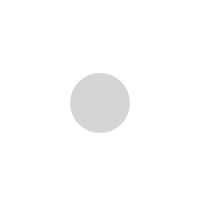
Recent Comments
What does a web designer do?
What does a web designer do?
What does a web designer do?